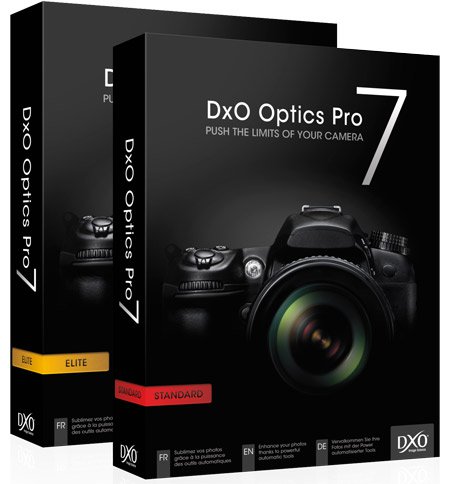
DxO Optics Pro v7.2.1 Rev 26014 Build 134 Elite Edition | 208 MB
DxO
Optics Pro software automatically improves image quality by taking into
account the precise characteristics of your photographic equipment
(camera body and lenses). Designed for serious amateurs as well as for
professional photographers who are looking for the best image quality
possible, DxO Optics Pro processes both JPEG and RAW image files.
Recognized around the world for its award-winning automatic optical
corrections, DxO Optics Pro handles every kind of problem that can
affect image quality. Whether you want to use its image processing
capabilities to automatically improve hundreds of images through batch
processing, or if you prefer to manually define the processing settings
for each photo, DxO Optics Pro perfectly adapts to your needs to give
you unsurpassed image quality and incomparable productivity.
Optical Corrections
Uneven
sharpness, vignetting, distortions, chromatic aberrations? DxO Optics
Pro automatically corrects all the optical faults in your images because
it is based on a precise knowledge of your equipment and its
weaknesses.
A DxO Labs exclusive: Does your lens lack sharpness?
Instantly recover the fine details in your photos, regardless of the
quality of your lens.
Geometric corrections
Restore
proper perspective and straighten the horizon line, all while
preserving the volume and form of your subjects. DxO Optics Pro
integrates three simple, practical, and powerful tools to tilt,
straighten, raise, and restore real perspective and a horizon line
worthy of the name.
The correction of volume anamorphosis is
exclusive to DxO Labs. Wide-angle lenses distort subjects located at
image edges - for example, people at either end of a line of people in
group shots have noticeably disproportionate silhouettes. Only DxO
Optics Pro restores proper proportions and shapes while maintaining the
realism of the scene.
Optimizing exposure and contrast
DxO
Optics Pro restores the ideal balance between the dark and light areas
in your images. Exposure and contrast are optimized both locally and
globally with unique precision.
Thanks to DxO’s exclusive HDR
mono-image feature, you can use a powerful exposure optimization tool to
bring out numerous details in the dark and burnt areas of all your
photos, based on just a single image.
Presets
The
presets developed by our teams allow you to obtain images of the highest
quality with a single click. DxO Optics Pro automatically determines
the best settings for each image by analyzing its contents and shooting
conditions.
Among the many possible choices, choose the preset
that best corresponds to your photo. Use, for example, the "High
sensitivity - Noise Reduction” preset for a scene shot at high ISO, or
the "Accentuate fine details” preset if you want to improve image
sharpness.
Home
http://www.dxo.com/intl/photo/dxo_optics_pro/features
Download
http://shareflare.net/download/95752.90aeffaef662bbfd765404b290b1/DxO_OpticsPro7.rar.html
http://vip-file.com/downloadlib/743593107403216644096-95752.90aeffaef662bbfd765404b290b1/DxO_OpticsPro7.rar.html
| 